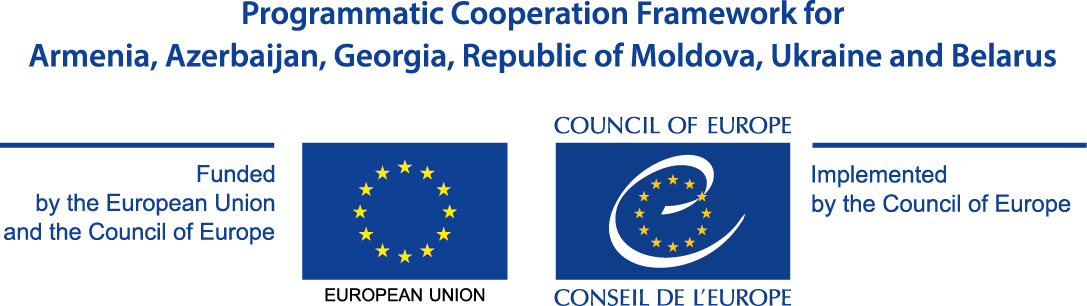Custom indicatorsYou need to log in in order to create permanent user-defined indicators. | Custom chartsYou need to log in in order to create charts. |
| I understand |
| Name | Value |
|---|---|
| Value | |
• | 75 |
• | 5 |
• | 14 |
• | 24.8 % |
• | 423.0 |
• | 492.0 |
| 15,674.6 | |
| Value | |
| 15,624.6 | |
• | 50.0 |
| 19,288.0 | |
| Value | |
| 11,456.4 | |
• | 7,711.2 |
• | 0.0 |
• | 120.5 |
| Value | |
• | 3,287.3 |
• | 188.5 |
• | 0.0 |
| 6,463.8 | |
| 1,542.2 | |
| 394.7 | |
• | 104.6 |
| 2,515.5 | |
| 3,272.0 | |
• | 1,519.5 |